About Leadbolt :-
The Next Generation Mobile Marketing Platform
Directly connect with Premium Advertising Partners like never before!
Loved by leading companies worldwide
From indie developers to global organizations, more than 65,000 leading apps and businesses from around the world are succeeding with Leadbolt. Discover how our customers are transforming the way they work in mobile – and learn how you can do the same for your business.
Platform :-
- Android
- iOS
- Symbian
- Blackberry
- Windows Phone
- Windows 8 tablet
- Mobile web.
Payment Method & Terms :-
- Wire transfer.
- Paypal.
- Payoneer.
All payments by Leadbolt are made on a request only basis, on Net 15 terms.
This means when a payment request is received, your account balance will be paid 15 days after the end of the month, for all outstanding earnings up to and including last month’s earnings. For example, you will be paid on the 15th July for earnings generated in the month of June and any earnings prior to June that have not previously been paid.
In order to be eligible for a payment, you must have at least $100 revenue owing to your account. Payment requests can be made in the Account section under “Request Payments”.
Payments can be requested at any time, however requests must be received no later than SEVEN business days (not including weekends) before the net 15 payment date (the 15th of each month) in order to be processed that month. If your request is received later than this, your payment will be automatically processed next month when Net 15 payments are processed.
—> Frist Open Leadbolt Account And Get AppFireworks API Key and section id.
After Getting All Information Start Eclipse And Create New Project.
—> AndroidManifest.xml
<uses-permission android:name="android.permission.INTERNET" /> <uses-permission android:name="android.permission.ACCESS_NETWORK_STATE" /> <meta-data android:name="com.google.android.gms.version" android:value="@integer/google_play_services_version" />
open MyActivity.java file…
import android.app.Activity;
import android.os.Bundle;
import com.appfireworks.android.listener.AppModuleListener;
import com.appfireworks.android.track.AppTracker;
import com.lwnopqknlsqddst.AdController;
public class MainActivity extends Activity {
private AdController interstitial;
private AdController audioad;
private Activity act = this;
@Override
protected void onCreate(Bundle savedInstanceState) {
super.onCreate(savedInstanceState);
setContentView(R.layout.activity_main);
if(savedInstanceState == null) {
initializeLeadBolt();
}
}
private void initializeLeadBolt() {
audioad = new AdController(act, "175214931");
audioad.loadAudioAd();
AppTracker.startSession(act, "RY59DLH3IGnihcOzD62favovbAaXbytN", new AppModuleListener() {
@Override
public void onModuleLoaded() {}
@Override
public void onModuleFailed() {
loadDisplayAd();
}
@Override
public void onModuleClosed() {}
@Override
public void onModuleCached() {}
});
}
private void loadDisplayAd() {
// use this else where in your app to load a Leadbolt Interstitial Ad
interstitial = new AdController(act, "471166305");
interstitial.loadAd();
}
public void onPause() {
super.onPause();
if (!isFinishing()) {
AppTracker.pause(getApplicationContext());
}
}
public void onResume() {
super.onResume();
AppTracker.resume(getApplicationContext());
}
public void onDestroy() {
super.onDestroy();
if(isFinishing()) {
AppTracker.closeSession(getApplicationContext(), true);
}
if(audioad != null) {
audioad.destroyAd();
}
if(interstitial != null) {
interstitial.destroyAd();
}
}
}
—> Run Your Code.
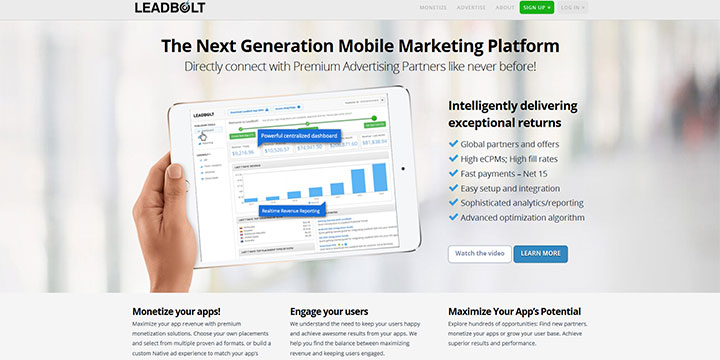

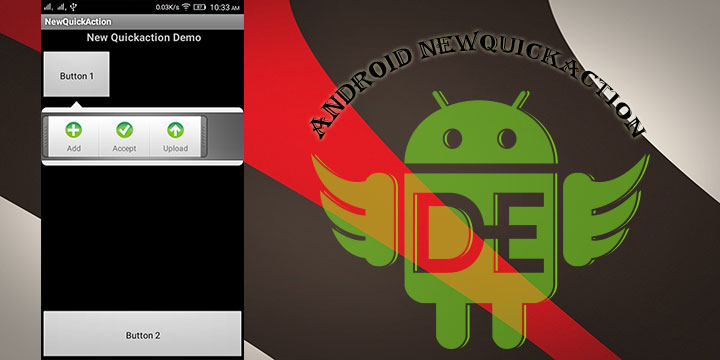
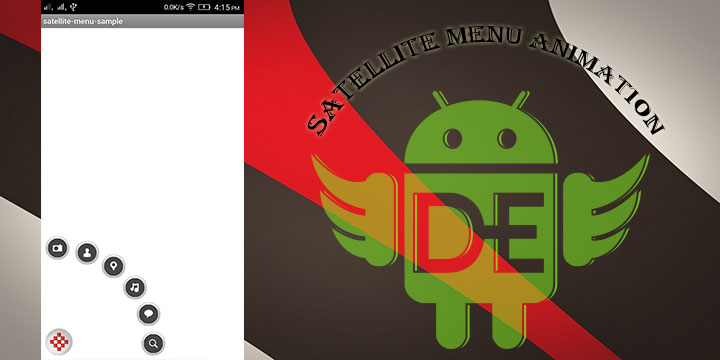

hai have a good day……
i was really enjoying when i read this post till end….such a very informative post…i think i will be useful for all..i wish you for your future…waiting for your upcoming post.
http://www.sonymobileservicecenterinchennai.in/