Step 1 :- Create New Android Project.
Step 2 :- Add Google-play-services_lib to your project.
Step 3 :- Open AndroidManifest.xml file.
<!--?xml version="1.0" encoding="utf-8"?--> package="com.mapv2.demo" android:versionCode="1" android:versionName="1.0" > <uses-sdk android:minSdkVersion="8" android:targetSdkVersion="17" /> <permission android:name="com.mapv2.demo.permission.MAPS_RECEIVE" android:protectionLevel="signature" /> <uses-feature android:glEsVersion="0x00020000" android:required="true"/> <application android:allowBackup="true" android:icon="@drawable/ic_launcher" android:label="@string/app_name" android:theme="@style/AppTheme" > <activity android:name="com.mapv2.demo.MainActivity" android:label="@string/app_name" > <meta-data android:name="com.google.android.maps.v2.API_KEY" android:value="AIzaSyCmX7SLVHXxU9pSqb2QbAOvdnjAGUulOrk"/>
Step 4 :- Open activity_main.xml.
xmlns:tools="http://schemas.android.com/tools" android:layout_width="match_parent" android:layout_height="match_parent" tools:context=".MainActivity" > <com.mapv2.demo.CustomAutoCompleteTextView android:id="@+id/atv_places" android:layout_width="fill_parent" android:layout_height="wrap_content" android:layout_alignParentTop="true" android:hint="@string/str_atv_places" android:textColor="#000000" android:singleLine="true" /> <fragment android:id="@+id/map" android:layout_width="wrap_content" android:layout_height="wrap_content" class="com.google.android.gms.maps.SupportMapFragment" android:layout_below="@id/atv_places" />
Step 5 :- Open MainActivity.java
package com.mapv2.demo;
import java.io.BufferedReader;
import java.io.IOException;
import java.io.InputStream;
import java.io.InputStreamReader;
import java.net.HttpURLConnection;
import java.net.URL;
import java.util.HashMap;
import java.util.List;
import org.json.JSONObject;
import android.os.AsyncTask;
import android.os.Bundle;
import android.support.v4.app.FragmentActivity;
import android.text.Editable;
import android.text.TextWatcher;
import android.util.Log;
import android.view.Menu;
import android.view.View;
import android.widget.AdapterView;
import android.widget.AdapterView.OnItemClickListener;
import android.widget.AutoCompleteTextView;
import android.widget.ListView;
import android.widget.SimpleAdapter;
import com.google.android.gms.maps.CameraUpdate;
import com.google.android.gms.maps.CameraUpdateFactory;
import com.google.android.gms.maps.GoogleMap;
import com.google.android.gms.maps.SupportMapFragment;
import com.google.android.gms.maps.model.LatLng;
import com.google.android.gms.maps.model.MarkerOptions;
public class MainActivity extends FragmentActivity {
AutoCompleteTextView atvPlaces;
DownloadTask placesDownloadTask;
DownloadTask placeDetailsDownloadTask;
ParserTask placesParserTask;
ParserTask placeDetailsParserTask;
GoogleMap googleMap;
final int PLACES=0;
final int PLACES_DETAILS=1;
@Override
protected void onCreate(Bundle savedInstanceState) {
super.onCreate(savedInstanceState);
setContentView(R.layout.activity_main);
// Getting a reference to the AutoCompleteTextView
atvPlaces = (AutoCompleteTextView) findViewById(R.id.atv_places);
atvPlaces.setThreshold(1);
// Adding textchange listener
atvPlaces.addTextChangedListener(new TextWatcher() {
@Override
public void onTextChanged(CharSequence s, int start, int before, int count) {
// Creating a DownloadTask to download Google Places matching "s"
placesDownloadTask = new DownloadTask(PLACES);
// Getting url to the Google Places Autocomplete api
String url = getAutoCompleteUrl(s.toString());
// Start downloading Google Places
// This causes to execute doInBackground() of DownloadTask class
placesDownloadTask.execute(url);
}
@Override
public void beforeTextChanged(CharSequence s, int start, int count,
int after) {
// TODO Auto-generated method stub
}
@Override
public void afterTextChanged(Editable s) {
// TODO Auto-generated method stub
}
});
// Setting an item click listener for the AutoCompleteTextView dropdown list
atvPlaces.setOnItemClickListener(new OnItemClickListener() {
@Override
public void onItemClick(AdapterView<?> arg0, View arg1, int index,
long id) {
ListView lv = (ListView) arg0;
SimpleAdapter adapter = (SimpleAdapter) arg0.getAdapter();
HashMap<String, String> hm = (HashMap<String, String>) adapter.getItem(index);
// Creating a DownloadTask to download Places details of the selected place
placeDetailsDownloadTask = new DownloadTask(PLACES_DETAILS);
// Getting url to the Google Places details api
String url = getPlaceDetailsUrl(hm.get("reference"));
// Start downloading Google Place Details
// This causes to execute doInBackground() of DownloadTask class
placeDetailsDownloadTask.execute(url);
}
});
}
private String getAutoCompleteUrl(String place){
// Obtain browser key from https://code.google.com/apis/console
String key = "key=AIzaSyCfdXATlz7jtM6MEvy9Xh_3_g_Ivc5ysXE";
// place to be be searched
String input = "input="+place;
// place type to be searched
String types = "types=geocode";
// Sensor enabled
String sensor = "sensor=false";
// Building the parameters to the web service
String parameters = input+"&"+types+"&"+sensor+"&"+key;
// Output format
String output = "json";
// Building the url to the web service
String url = "https://maps.googleapis.com/maps/api/place/autocomplete/"+output+"?"+parameters;
return url;
}
private String getPlaceDetailsUrl(String ref){
// Obtain browser key from https://code.google.com/apis/console
String key = "key=YOUR_API_KEY";
// reference of place
String reference = "reference="+ref;
// Sensor enabled
String sensor = "sensor=false";
// Building the parameters to the web service
String parameters = reference+"&"+sensor+"&"+key;
// Output format
String output = "json";
// Building the url to the web service
String url = "https://maps.googleapis.com/maps/api/place/details/"+output+"?"+parameters;
return url;
}
/** A method to download json data from url */
private String downloadUrl(String strUrl) throws IOException{
String data = "";
InputStream iStream = null;
HttpURLConnection urlConnection = null;
try{
URL url = new URL(strUrl);
// Creating an http connection to communicate with url
urlConnection = (HttpURLConnection) url.openConnection();
// Connecting to url
urlConnection.connect();
// Reading data from url
iStream = urlConnection.getInputStream();
BufferedReader br = new BufferedReader(new InputStreamReader(iStream));
StringBuffer sb = new StringBuffer();
String line = "";
while( ( line = br.readLine()) != null){
sb.append(line);
}
data = sb.toString();
br.close();
}catch(Exception e){
Log.d("Exception while downloading url", e.toString());
}finally{
iStream.close();
urlConnection.disconnect();
}
return data;
}
// Fetches data from url passed
private class DownloadTask extends AsyncTask<String, Void, String>{
private int downloadType=0;
// Constructor
public DownloadTask(int type){
this.downloadType = type;
}
@Override
protected String doInBackground(String... url) {
// For storing data from web service
String data = "";
try{
// Fetching the data from web service
data = downloadUrl(url[0]);
}catch(Exception e){
Log.d("Background Task",e.toString());
}
return data;
}
@Override
protected void onPostExecute(String result) {
super.onPostExecute(result);
switch(downloadType){
case PLACES:
// Creating ParserTask for parsing Google Places
placesParserTask = new ParserTask(PLACES);
// Start parsing google places json data
// This causes to execute doInBackground() of ParserTask class
placesParserTask.execute(result);
break;
case PLACES_DETAILS :
// Creating ParserTask for parsing Google Places
placeDetailsParserTask = new ParserTask(PLACES_DETAILS);
// Starting Parsing the JSON string
// This causes to execute doInBackground() of ParserTask class
placeDetailsParserTask.execute(result);
}
}
}
/** A class to parse the Google Places in JSON format */
private class ParserTask extends AsyncTask<String, Integer, List<HashMap<String,String>>>{
int parserType = 0;
public ParserTask(int type){
this.parserType = type;
}
@Override
protected List<HashMap<String, String>> doInBackground(String... jsonData) {
JSONObject jObject;
List<HashMap<String, String>> list = null;
try{
jObject = new JSONObject(jsonData[0]);
switch(parserType){
case PLACES :
PlaceJSONParser placeJsonParser = new PlaceJSONParser();
// Getting the parsed data as a List construct
list = placeJsonParser.parse(jObject);
break;
case PLACES_DETAILS :
PlaceDetailsJSONParser placeDetailsJsonParser = new PlaceDetailsJSONParser();
// Getting the parsed data as a List construct
list = placeDetailsJsonParser.parse(jObject);
}
}catch(Exception e){
Log.d("Exception",e.toString());
}
return list;
}
@Override
protected void onPostExecute(List<HashMap<String, String>> result) {
switch(parserType){
case PLACES :
String[] from = new String[] { "description"};
int[] to = new int[] { android.R.id.text1 };
// Creating a SimpleAdapter for the AutoCompleteTextView
SimpleAdapter adapter = new SimpleAdapter(getBaseContext(), result, android.R.layout.simple_list_item_1, from, to);
// Setting the adapter
atvPlaces.setAdapter(adapter);
break;
case PLACES_DETAILS :
HashMap<String, String> hm = result.get(0);
// Getting latitude from the parsed data
double latitude = Double.parseDouble(hm.get("lat"));
// Getting longitude from the parsed data
double longitude = Double.parseDouble(hm.get("lng"));
// Getting reference to the SupportMapFragment of the activity_main.xml
SupportMapFragment fm = (SupportMapFragment) getSupportFragmentManager().findFragmentById(R.id.map);
// Getting GoogleMap from SupportMapFragment
googleMap = fm.getMap();
LatLng point = new LatLng(latitude, longitude);
CameraUpdate cameraPosition = CameraUpdateFactory.newLatLng(point);
CameraUpdate cameraZoom = CameraUpdateFactory.zoomBy(5);
// Showing the user input location in the Google Map
googleMap.moveCamera(cameraPosition);
googleMap.animateCamera(cameraZoom);
MarkerOptions options = new MarkerOptions();
options.position(point);
options.title("Position");
options.snippet("Latitude:"+latitude+",Longitude:"+longitude);
// Adding the marker in the Google Map
googleMap.addMarker(options);
break;
}
}
}
@Override
public boolean onCreateOptionsMenu(Menu menu) {
// Inflate the menu; this adds items to the action bar if it is present.
getMenuInflater().inflate(R.menu.main, menu);
return true;
}
}
1.) CustomAutoCompleteTextView.java
package com.mapv2.demo;
import java.util.HashMap;
import android.content.Context;
import android.util.AttributeSet;
import android.widget.AutoCompleteTextView;
/** Customizing AutoCompleteTextView to return Place Description
* corresponding to the selected item
*/
public class CustomAutoCompleteTextView extends AutoCompleteTextView {
public CustomAutoCompleteTextView(Context context, AttributeSet attrs) {
super(context, attrs);
}
/** Returns the Place Description corresponding to the selected item */
@Override
protected CharSequence convertSelectionToString(Object selectedItem) {
/** Each item in the autocompetetextview suggestion list is a hashmap object */
HashMap<String, String> hm = (HashMap<String, String>) selectedItem;
return hm.get("description");
}
}
2.) PlaceDetailsJSONParser.java
package com.mapv2.demo;
import java.util.ArrayList;
import java.util.HashMap;
import java.util.List;
import org.json.JSONException;
import org.json.JSONObject;
public class PlaceDetailsJSONParser {
/** Receives a JSONObject and returns a list */
public List<HashMap<String,String>> parse(JSONObject jObject){
Double lat = Double.valueOf(0);
Double lng = Double.valueOf(0);
HashMap<String, String> hm = new HashMap<String, String>();
List<HashMap<String, String>> list = new ArrayList<HashMap<String,String>>();
try {
lat = (Double)jObject.getJSONObject("result").getJSONObject("geometry").getJSONObject("location").get("lat");
lng = (Double)jObject.getJSONObject("result").getJSONObject("geometry").getJSONObject("location").get("lng");
} catch (JSONException e) {
e.printStackTrace();
}catch(Exception e){
e.printStackTrace();
}
hm.put("lat", Double.toString(lat));
hm.put("lng", Double.toString(lng));
list.add(hm);
return list;
}
}
3.) PlaceJSONParser.java
package com.mapv2.demo;
import java.util.ArrayList;
import java.util.HashMap;
import java.util.List;
import org.json.JSONArray;
import org.json.JSONException;
import org.json.JSONObject;
public class PlaceJSONParser {
/** Receives a JSONObject and returns a list */
public List<HashMap<String,String>> parse(JSONObject jObject){
JSONArray jPlaces = null;
try {
/** Retrieves all the elements in the 'places' array */
jPlaces = jObject.getJSONArray("predictions");
} catch (JSONException e) {
e.printStackTrace();
}
/** Invoking getPlaces with the array of json object
* where each json object represent a place
*/
return getPlaces(jPlaces);
}
private List<HashMap<String, String>> getPlaces(JSONArray jPlaces){
int placesCount = jPlaces.length();
List<HashMap<String, String>> placesList = new ArrayList<HashMap<String,String>>();
HashMap<String, String> place = null;
/** Taking each place, parses and adds to list object */
for(int i=0; i <placesCount;i++){
try {
/** Call getPlace with place JSON object to parse the place */
place = getPlace((JSONObject)jPlaces.get(i));
placesList.add(place);
} catch (JSONException e) {
e.printStackTrace();
}
}
return placesList;
}
/** Parsing the Place JSON object */
private HashMap<String, String> getPlace(JSONObject jPlace){
HashMap<String, String> place = new HashMap<String, String>();
String id="";
String reference="";
String description="";
try {
description = jPlace.getString("description");
id = jPlace.getString("id");
reference = jPlace.getString("reference");
place.put("description", description);
place.put("_id",id);
place.put("reference",reference);
} catch (JSONException e) {
e.printStackTrace();
}
return place;
}
}
Step 6 :- Run Code.

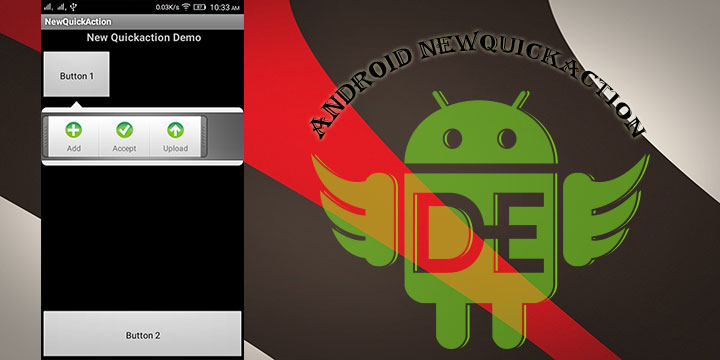
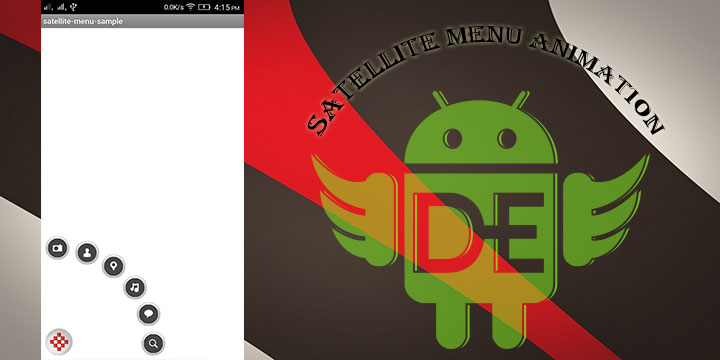

Leave a Reply