About :-Earn up to five times your banner eCPM and improve your app’s user experience by implementing high-performing, fully customizable native ads from MobFox.
Platform :-
- Android
- iOS
Payment Method & Terms :-
- Wire Transfer
- Paypal
We pay out publishers based on eCPM, which is calculated by the inventory’s CTR and amount impressions. We pay publishers NET60 day payment terms. All invoices can be found on the platform under My Account > My Publisher Payments.
—> Frist Open mobfox Account And Get Key.
After Getting All Information Start Eclipse And Create New Project.
For ad google_play_services import project from the J:\android-sdk-windows\extras\google\google_play_services\libproject
—> AndroidManifest.xml
<uses-permission android:name="android.permission.INTERNET" /> <uses-permission android:name="android.permission.READ_PHONE_STATE" /> <uses-permission android:name="android.permission.ACCESS_NETWORK_STATE" /> <uses-permission android:name="android.permission.ACCESS_FINE_LOCATION" /> <activity android:name="com.adsdk.sdk.banner.InAppWebView" android:configChanges="keyboard|keyboardHidden|orientation|screenLayout|uiMode|screenSize|smallestScreenSize" /> <activity android:name="com.adsdk.sdk.video.RichMediaActivity" android:configChanges="keyboard|keyboardHidden|orientation|screenLayout|uiMode|screenSize|smallestScreenSize" android:hardwareAccelerated="false" /> <activity android:name="com.adsdk.sdk.mraid.MraidBrowser" android:configChanges="keyboard|keyboardHidden|orientation|screenLayout|uiMode|screenSize|smallestScreenSize" /> <activity android:name="com.google.android.gms.ads.AdActivity" android:configChanges="keyboard|keyboardHidden|orientation|screenLayout|uiMode|screenSize|smallestScreenSize"/> <meta-data android:name="com.google.android.gms.version" android:value="@integer/google_play_services_version"/>
–> For Banner Ads Open Layout.xml File.
<com.adsdk.sdk.banner.AdView android:id="@+id/mobFoxView" android:layout_width="300dp" android:background="#000000" android:layout_height="50dp" request_url="http://my.mobfox.com/request.php" location="true" animation="true" publisherId="e09a2fc1b0cef0df7442f7cb41225735" adspaceStrict="true" adspaceHeight="50" adspaceWidth="320" />
open MyActivity.java file…
import java.util.ArrayList;
import android.app.Activity;
import android.os.Bundle;
import android.view.Menu;
import android.view.View;
import android.widget.Toast;
import com.adsdk.sdk.Ad;
import com.adsdk.sdk.AdListener;
import com.adsdk.sdk.AdManager;
import com.adsdk.sdk.Gender;
public class MainActivity extends Activity implements AdListener {
private AdManager mManager;
public void onClickShowVideoInterstitial(View v) {
mManager.requestAd();
}
@Override
public void onCreate(Bundle savedInstanceState) {
super.onCreate(savedInstanceState);
setContentView(R.layout.activity_main);
mManager = new AdManager(this,"http://my.mobfox.com/request.php",
"e09a2fc1b0cef0df7442f7cb41225735", true);
mManager.setInterstitialAdsEnabled(true); //enabled by default. Allows the SDK to request static interstitial ads.
mManager.setVideoAdsEnabled(true); //disabled by default. Allows the SDK to request video fullscreen ads.
mManager.setPrioritizeVideoAds(true); //disabled by default. If enabled, indicates that SDK should request video ads first, and only if there is no video request a static interstitial (if they are enabled).
ArrayList<String> keywords = new ArrayList<String>();
keywords.add("cars");
keywords.add("money");
mManager.setKeywords(keywords); //optional, to send list of keywords (user interests) to ad server.
mManager.setUserAge(37); //optional, sends user's age
mManager.setUserGender(Gender.FEMALE); //optional, sends user's gender
mManager.setListener(this);
}
@Override
public boolean onCreateOptionsMenu(Menu menu) {
getMenuInflater().inflate(R.menu.activity_main, menu);
return true;
}
public void adClicked() {
Toast.makeText(MainActivity.this, "Ad clicked!", Toast.LENGTH_LONG)
.show();
}
public void adClosed(Ad arg0, boolean arg1) {
Toast.makeText(MainActivity.this, "Ad closed!", Toast.LENGTH_LONG)
.show();
}
public void adLoadSucceeded(Ad arg0) {
Toast.makeText(MainActivity.this, "Ad load succeeded!", Toast.LENGTH_LONG)
.show();
if (mManager != null && mManager.isAdLoaded())
mManager.showAd();
}
public void adShown(Ad arg0, boolean arg1) {
Toast.makeText(MainActivity.this, "Ad shown!", Toast.LENGTH_LONG)
.show();
}
public void noAdFound() {
Toast.makeText(MainActivity.this, "No ad found!", Toast.LENGTH_LONG)
.show();
}
@Override
protected void onDestroy() {
super.onDestroy();
mManager.release();
}
}
—> Run Your Code.
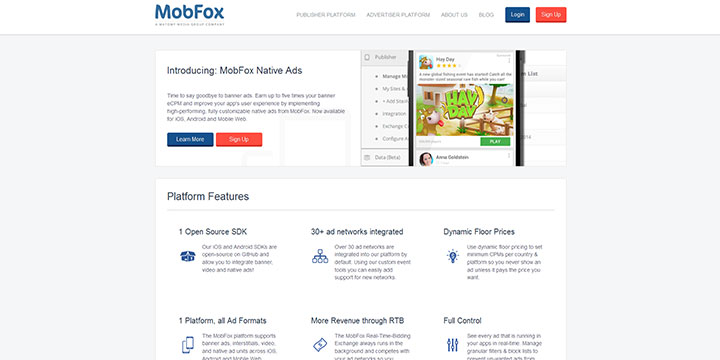


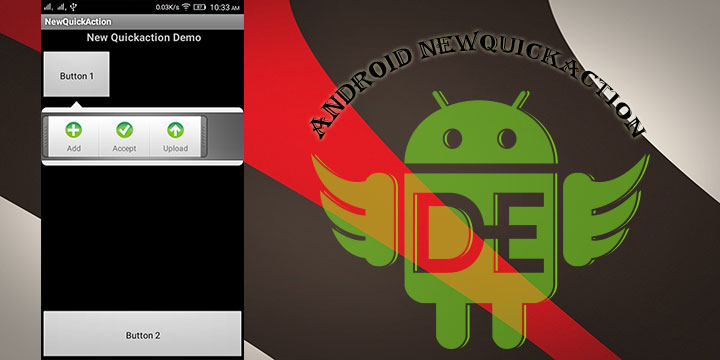
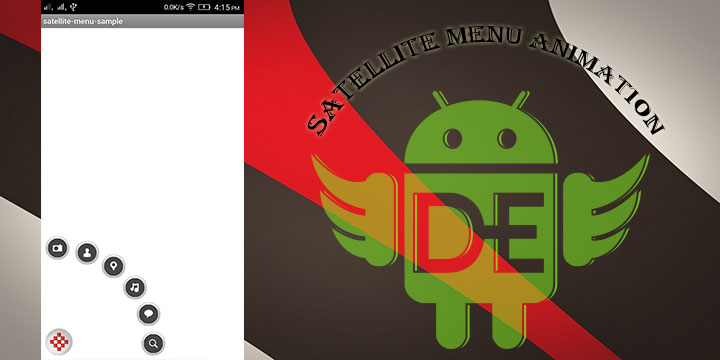

Leave a Reply