About Metaps :-
Metaps provides monetization support for app developers by analyzing market trends at our 8 offices located around the world.
- Tokyo, Japan (HQ)
- Shanghai, China
- Seoul, S. Korea
- Singapore
- San Francisco, U.S.A
- Hong Kong
- Taipei, Taiwan
- London, UK
PlatForm :-
- Android
- Unity 3D
- Adobe AIR
Payment Method:-
- Wire Transfer.
Payment Terms :- Metaps may provide Developer with a monthly statement following the end of each calendar month which includes the amount, in United States Dollars (unless otherwise stated), payable to Developer. Any payment to Developer shall be due and payable within sixty (60) days after the end of that month . Payments to the Developer shall be based upon Metaps’ records which shall be final. If Developer disputes any payment, it must notify Metaps in writing within fifteen (15) business days from the date of receipt of the monthly statement; otherwise the Developer shall be deemed to waive its rights to raise the dispute.
—> Frist Open Metaps Account And app ID.
After Getting All Information Start Eclipse And Create New Project.
For google_play_services import project from the J:\android-sdk-windows\extras\google\google_play_services\libproject
—> AndroidManifest.xml
<uses-permission android:name="android.permission.INTERNET"></uses-permission> <uses-permission android:name="android.permission.READ_PHONE_STATE"></uses-permission> <uses-permission android:name="android.permission.ACCESS_NETWORK_STATE"></uses-permission> <uses-permission android:name="android.permission.ACCESS_WIFI_STATE"></uses-permission> <meta-data android:name="com.google.android.gms.version" android:value="@integer/google_play_services_version" /> <activity android:name="net.metaps.sdk.WallActivity" android:theme="@android:style/Theme.Light" android:screenOrientation="portrait"></activity> <activity android:name="net.metaps.sdk.StatusActivity" android:theme="@android:style/Theme.Light" android:screenOrientation="portrait"></activity>
–> For Banner Ads Open Layout.xml File.
<RelativeLayout xmlns:android="http://schemas.android.com/apk/res/android" xmlns:tools="http://schemas.android.com/tools" android:layout_width="fill_parent" android:layout_height="fill_parent" android:background="@android:color/black" > <TextView android:id="@+id/pointsTitle" android:layout_width="wrap_content" android:layout_height="wrap_content" android:layout_alignParentTop="true" android:layout_centerHorizontal="true" android:layout_marginTop="84dp" android:text="@string/points" android:textColor="@android:color/white" tools:context=".MainActivity" /> <TextView android:id="@+id/pointsCount" android:layout_width="wrap_content" android:layout_height="wrap_content" android:layout_below="@+id/pointsTitle" android:layout_centerHorizontal="true" android:text="Large Text" android:textAppearance="?android:attr/textAppearanceLarge" android:textColor="@android:color/white" /> <Button android:id="@+id/goWall" android:layout_width="wrap_content" android:layout_height="wrap_content" android:layout_below="@+id/pointsCount" android:layout_centerHorizontal="true" android:layout_marginTop="60dp" android:onClick="goMetapsOfferWall" android:text="@string/metapsOfferWallExplanation" /> <Button android:id="@+id/doConfirm" android:layout_width="wrap_content" android:layout_height="wrap_content" android:layout_below="@+id/goWall" android:layout_centerHorizontal="true" android:layout_marginTop="20dp" android:onClick="runInstallReport" android:text="@string/metapsLabelOptionConfirm" /> </RelativeLayout>
open MyActivity.java file…
import net.metaps.sdk.Const;
import net.metaps.sdk.Factory;
import net.metaps.sdk.Offer;
import net.metaps.sdk.Receiver;
import android.app.Activity;
import android.content.SharedPreferences;
import android.os.Bundle;
import android.util.Log;
import android.view.View;
import android.widget.TextView;
import android.widget.Toast;
/**
* This sample activity's goal is to show how to easily integrate Metaps SDK in your own application
* @author Metaps
*
*/
public class SampleActivity extends Activity implements Receiver {
public static final String PREFS_NAME = "MetapsSampleApp2";
public static final String POINTS_PARAM = "testPointsAmount";
//These parameters are only TEST parameters. Use your application's parameter from your Metaps account when integration SDK in your application
private final static String APPLICATION_ID = "CLTAA000010010";
private final static int SDK_MODE = Const.SDK_MODE_TEST;
/** end user's id in your app */
private String endUserId = null;
/** scenario : free string for the reward */
private String scenario = null;
/** points to stock the received points */
private int points = 0;
@Override
protected void onCreate(Bundle savedInstanceState) {
super.onCreate(savedInstanceState);
this.endUserId = "USER0000";
this.scenario = "REWARD01";
setContentView(R.layout.activity_sample);
SharedPreferences pref = this.getSharedPreferences(PREFS_NAME, Activity.MODE_PRIVATE);
points = pref.getInt(POINTS_PARAM, 0);
try{
//Call as soon as possible initialize() method
Factory.initialize(this, this, APPLICATION_ID, SDK_MODE);
} catch(Exception e){
e.printStackTrace();
Toast.makeText(this, e.getMessage(), Toast.LENGTH_LONG).show();
}
}
@Override
protected void onResume() {
super.onResume();
//You can run install check process when resuming an activity to get the newest data
runInstallReport(null);
showPointsCount();
}
/**
* listener method to launch Metaps offer wall.
* @param v View
*/
public void goMetapsOfferWall(View v){
try {
Factory.launchOfferWall(this, endUserId, scenario);
} catch (Exception e){
e.printStackTrace();
Toast.makeText(this, e.getMessage(), Toast.LENGTH_LONG).show();
}
}
/**
* Run install check process manually<br>
* (there is a background process running but you may wish to get the newest data)
* @param v
*/
public void runInstallReport(View v){
try {
Factory.runInstallReport();
} catch (Exception e){
e.printStackTrace();
Toast.makeText(this, e.getMessage(), Toast.LENGTH_LONG).show();
}
}
@Override
public boolean finalizeOnError(Offer offer) {
StringBuffer buf = new StringBuffer();
String appName = offer.getAppName()==null ? "" : offer.getAppName().trim();
String appId = offer.getAppId()==null ? "" : offer.getAppId().trim();
String campaignId = offer.getCampaignId()==null ? "" : offer.getCampaignId().trim();
String status = String.valueOf(offer.getStatus());
String lastCode = offer.getErrorCode()==null ? "" : offer.getErrorCode().trim();
buf.append(appId).append("\n")
.append(campaignId).append("\n")
.append(appName).append("\n")
.append(status).append("\n")
.append(lastCode);
Log.e("SampleActivity", buf.toString());
return true;
}
@Override
public boolean retrieve(int currencyAmount, Offer offer) {
updatePointsCount(currencyAmount);
showPointsCount();
return true;
}
private void showPointsCount() {
runOnUiThread(new Runnable() {
public void run() {
TextView textView = (TextView)findViewById(R.id.pointsCount);
textView.setText("" + points);
}
});
}
private void updatePointsCount(int addedPoints) {
this.points += addedPoints;
SharedPreferences settings = getSharedPreferences(PREFS_NAME, 0);
SharedPreferences.Editor editor = settings.edit();
editor.putInt(POINTS_PARAM, this.points);
editor.commit();
}
}
—> Run Your Code.

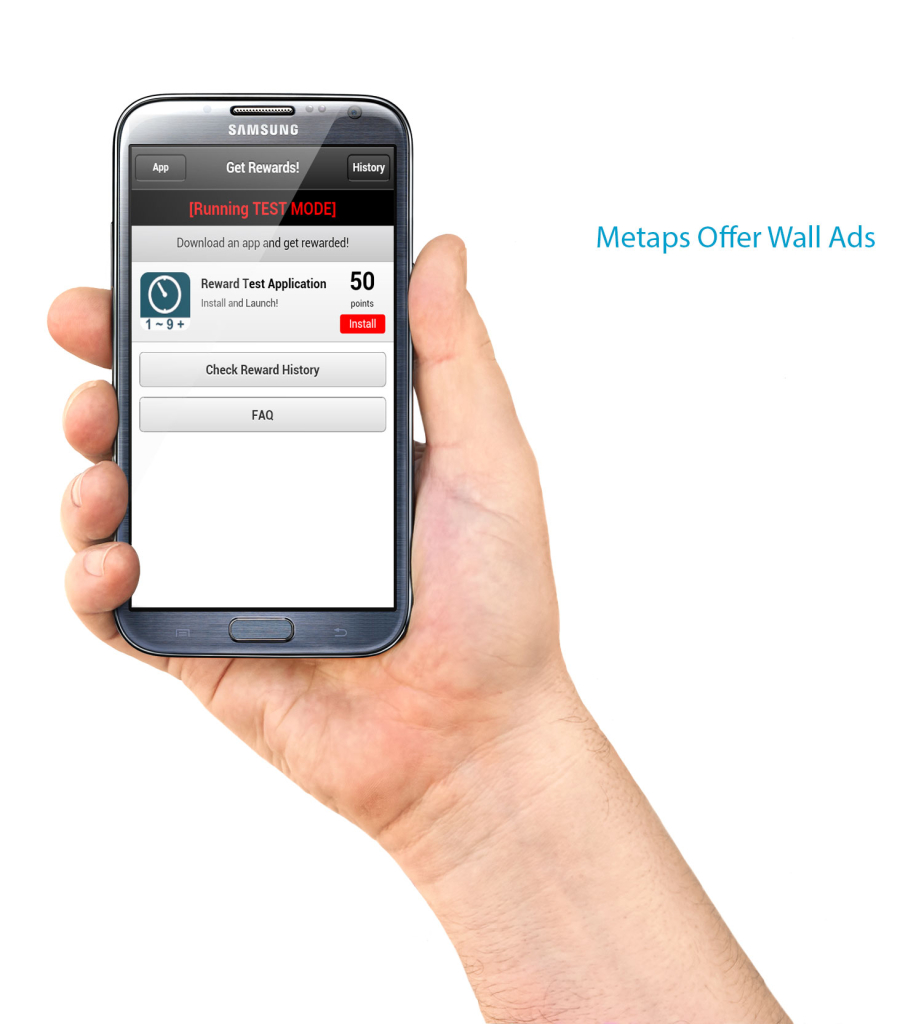
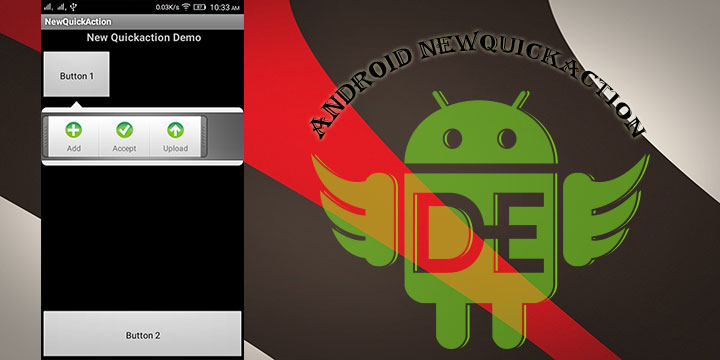
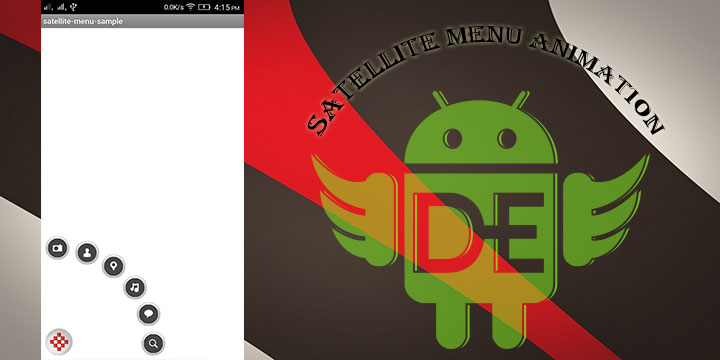

Leave a Reply