Draw Android Bar Chart With Animation.
—> AndroidManifest.xml
<?xml version="1.0" encoding="utf-8"?> <manifest xmlns:android="http://schemas.android.com/apk/res/android" package="com.example.barchart" android:versionCode="1" android:versionName="1.0" > <uses-sdk android:minSdkVersion="14" android:targetSdkVersion="22" /> <application android:allowBackup="true" android:icon="@drawable/ic_launcher" android:label="@string/app_name" android:theme="@style/AppTheme" > <activity android:name=".MainActivity" android:label="@string/app_name" > <intent-filter> <action android:name="android.intent.action.MAIN" /> <category android:name="android.intent.category.LAUNCHER" /> </intent-filter> </activity> </application> </manifest>
IN Layout Folder
activity_main.xml
<RelativeLayout xmlns:android="http://schemas.android.com/apk/res/android" android:layout_width="match_parent" android:layout_height="match_parent" android:background="#ffffff"> <HorizontalScrollView android:layout_width="fill_parent" android:layout_height="wrap_content" android:id="@+id/horizontalScrollView" android:layout_alignParentTop="true" android:layout_centerHorizontal="true" > <view android:layout_width="wrap_content" android:layout_height="300dp" class="com.example.barchart.BarView" android:id="@+id/bar_view" /> </HorizontalScrollView> <Button android:layout_width="wrap_content" android:layout_height="wrap_content" android:text="Random" android:id="@+id/bar_button" android:layout_alignParentBottom="true" android:layout_centerHorizontal="true" /> </RelativeLayout>
MyUtils.java
package com.example.barchart;
import android.content.Context;
public class MyUtils {
public static int dip2px(Context context, float dipValue){
final float scale = context.getResources().getDisplayMetrics().density;
return (int)(dipValue * scale + 0.5f);
}
public static int px2dip(Context context, float pxValue){
final float scale = context.getResources().getDisplayMetrics().density;
return (int)(pxValue / scale + 0.5f);
}
public static int sp2px(Context context, float spValue) {
final float fontScale = context.getResources().getDisplayMetrics().scaledDensity;
return (int) (spValue * fontScale + 0.5f);
}
}
MainActivity.java
package com.example.barchart;
import java.util.ArrayList;
import android.app.Activity;
import android.os.Bundle;
import android.view.View;
import android.widget.Button;
public class MainActivity extends Activity {
BarView barView;
Button button;
@Override
protected void onCreate(Bundle savedInstanceState) {
super.onCreate(savedInstanceState);
setContentView(R.layout.activity_main);
barView = (BarView)findViewById(R.id.bar_view);
button = (Button)findViewById(R.id.bar_button);
button.setOnClickListener(new View.OnClickListener() {
@Override
public void onClick(View view) {
randomSet(barView);
}
});
randomSet(barView);
}
private void randomSet(BarView barView){
int random = (int)(Math.random()*20)+6;
ArrayList<String> test = new ArrayList<String>();
for (int i=0; i<random; i++){
test.add("test");
test.add("pqg");
// test.add(String.valueOf(i+1));
}
barView.setBottomTextList(test);
ArrayList<Integer> barDataList = new ArrayList<Integer>();
for(int i=0; i<random*2; i++){
barDataList.add((int)(Math.random() * 100));
}
barView.setDataList(barDataList,100);
}
}
BarView.java
package com.example.barchart;
import android.content.Context;
import android.graphics.Canvas;
import android.graphics.Color;
import android.graphics.Paint;
import android.graphics.Rect;
import android.util.AttributeSet;
import android.view.View;
import android.view.animation.AnimationUtils;
import java.util.ArrayList;
public class BarView extends View {
private ArrayList<Float> percentList;
private ArrayList<Float> targetPercentList;
private Paint textPaint;
private Paint bgPaint;
private Paint fgPaint;
private Rect rect;
private int barWidth;
// private boolean showSideMargin = true;
private int bottomTextDescent;
private boolean autoSetWidth = true;
private int topMargin;
private int bottomTextHeight;
private ArrayList<String> bottomTextList = new ArrayList<String>();
private final int MINI_BAR_WIDTH;
private final int BAR_SIDE_MARGIN;
private final int TEXT_TOP_MARGIN;
private final int TEXT_COLOR = Color.parseColor("#9B9A9B");
private final int BACKGROUND_COLOR = Color.parseColor("#F6F6F6");
private final int FOREGROUND_COLOR = Color.parseColor("#FC496D");
private Runnable animator = new Runnable() {
@Override
public void run() {
boolean needNewFrame = false;
for (int i=0; i<targetPercentList.size();i++) {
if (percentList.get(i) < targetPercentList.get(i)) {
percentList.set(i,percentList.get(i)+0.02f);
needNewFrame = true;
} else if (percentList.get(i) > targetPercentList.get(i)){
percentList.set(i,percentList.get(i)-0.02f);
needNewFrame = true;
}
if(Math.abs(targetPercentList.get(i)-percentList.get(i))<0.02f){
percentList.set(i,targetPercentList.get(i));
}
}
if (needNewFrame) {
postDelayed(this, 20);
}
invalidate();
}
};
public BarView(Context context){
this(context,null);
}
public BarView(Context context, AttributeSet attrs){
super(context, attrs);
bgPaint = new Paint();
bgPaint.setAntiAlias(true);
bgPaint.setColor(BACKGROUND_COLOR);
fgPaint = new Paint(bgPaint);
fgPaint.setColor(FOREGROUND_COLOR);
rect = new Rect();
topMargin = MyUtils.dip2px(context, 5);
int textSize = MyUtils.sp2px(context, 15);
barWidth = MyUtils.dip2px(context,22);
MINI_BAR_WIDTH = MyUtils.dip2px(context,22);
BAR_SIDE_MARGIN = MyUtils.dip2px(context,22);
TEXT_TOP_MARGIN = MyUtils.dip2px(context, 5);
textPaint = new Paint();
textPaint.setAntiAlias(true);
textPaint.setColor(TEXT_COLOR);
textPaint.setTextSize(textSize);
textPaint.setTextAlign(Paint.Align.CENTER);
percentList = new ArrayList<Float>();
}
/**
* dataList will be reset when called is method.
* @param bottomStringList The String ArrayList in the bottom.
*/
public void setBottomTextList(ArrayList<String> bottomStringList){
// this.dataList = null;
this.bottomTextList = bottomStringList;
Rect r = new Rect();
bottomTextDescent = 0;
barWidth = MINI_BAR_WIDTH;
for(String s:bottomTextList){
textPaint.getTextBounds(s,0,s.length(),r);
if(bottomTextHeight<r.height()){
bottomTextHeight = r.height();
}
if(autoSetWidth&&(barWidth<r.width())){
barWidth = r.width();
}
if(bottomTextDescent<(Math.abs(r.bottom))){
bottomTextDescent = Math.abs(r.bottom);
}
}
setMinimumWidth(2);
postInvalidate();
}
/**
*
* @param list The ArrayList of Integer with the range of [0-max].
*/
public void setDataList(ArrayList<Integer> list, int max){
targetPercentList = new ArrayList<Float>();
if(max == 0) max = 1;
for(Integer integer : list){
targetPercentList.add(1-(float)integer/(float)max);
}
// Make sure percentList.size() == targetPercentList.size()
if(percentList.isEmpty() || percentList.size()<targetPercentList.size()){
int temp = targetPercentList.size()-percentList.size();
for(int i=0; i<temp;i++){
percentList.add(1f);
}
} else if (percentList.size()>targetPercentList.size()){
int temp = percentList.size()-targetPercentList.size();
for(int i=0; i<temp;i++){
percentList.remove(percentList.size()-1);
}
}
setMinimumWidth(2);
removeCallbacks(animator);
post(animator);
}
@Override
protected void onDraw(Canvas canvas) {
int i = 1;
if(percentList != null && !percentList.isEmpty()){
for(Float f:percentList){
rect.set(BAR_SIDE_MARGIN*i+barWidth*(i-1),
topMargin,
(BAR_SIDE_MARGIN+barWidth)* i,
getHeight()-bottomTextHeight-TEXT_TOP_MARGIN);
canvas.drawRect(rect,bgPaint);
rect.set(BAR_SIDE_MARGIN*i+barWidth*(i-1),
topMargin+(int)((getHeight()-topMargin-bottomTextHeight-TEXT_TOP_MARGIN)*percentList.get(i-1)),
(BAR_SIDE_MARGIN+barWidth)* i,
getHeight()-bottomTextHeight-TEXT_TOP_MARGIN);
canvas.drawRect(rect,fgPaint);
i++;
}
}
if(bottomTextList != null && !bottomTextList.isEmpty()){
i = 1;
for(String s:bottomTextList){
canvas.drawText(s,BAR_SIDE_MARGIN*i+barWidth*(i-1)+barWidth/2,
getHeight()-bottomTextDescent,textPaint);
i++;
}
}
}
@Override
protected void onMeasure(int widthMeasureSpec, int heightMeasureSpec) {
int mViewWidth = measureWidth(widthMeasureSpec);
int mViewHeight = measureHeight(heightMeasureSpec);
setMeasuredDimension(mViewWidth,mViewHeight);
}
private int measureWidth(int measureSpec){
int preferred = 0;
if(bottomTextList != null){
preferred = bottomTextList.size()*(barWidth+BAR_SIDE_MARGIN);
}
return getMeasurement(measureSpec, preferred);
}
private int measureHeight(int measureSpec){
int preferred = 222;
return getMeasurement(measureSpec, preferred);
}
private int getMeasurement(int measureSpec, int preferred){
int specSize = MeasureSpec.getSize(measureSpec);
int measurement;
switch(MeasureSpec.getMode(measureSpec)){
case MeasureSpec.EXACTLY:
measurement = specSize;
break;
case MeasureSpec.AT_MOST:
measurement = Math.min(preferred, specSize);
break;
default:
measurement = preferred;
break;
}
return measurement;
}
}

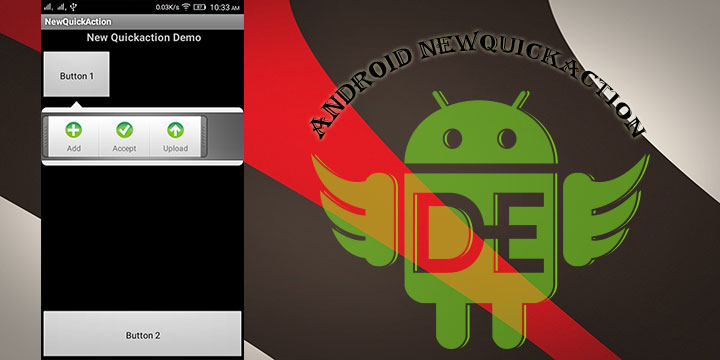
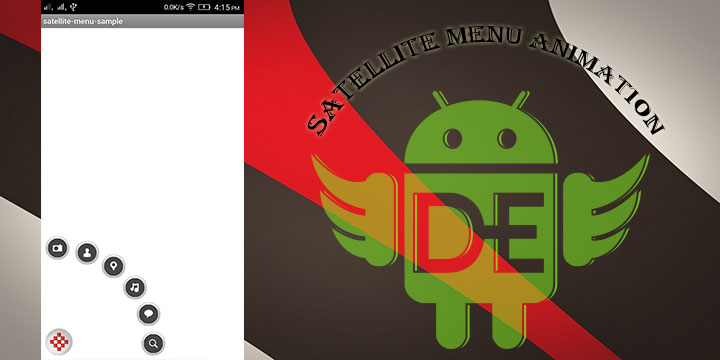

Leave a Reply