Step 1 :- Create New Android Project.
Step 2 :- Add Google-play-services_lib to your project.
Step 3 :- Open AndroidManifest.xml file.
<!--?xml version="1.0" encoding="utf-8"?--> package="com.mapv2.demo" android:versionCode="1" android:versionName="1.0" > <uses-sdk android:minSdkVersion="8" android:targetSdkVersion="16" /> <permission android:name="com.mapv2.demo.permission.MAPS_RECEIVE" android:protectionLevel="signature" /> <uses-feature android:glEsVersion="0x00020000" android:required="true"/> <application android:allowBackup="true" android:icon="@drawable/ic_launcher" android:label="@string/app_name" android:theme="@style/AppTheme" > <activity android:name="com.mapv2.demo.MainActivity" android:label="@string/app_name" > <meta-data android:name="com.google.android.maps.v2.API_KEY" android:value="AIzaSyCmX7SLVHXxU9pSqb2QbAOvdnjAGUulOrk"/>
Step 4 :- Open activity_main.xml.
xmlns:tools="http://schemas.android.com/tools" android:layout_width="match_parent" android:layout_height="match_parent" tools:context=".MainActivity" > android:id="@+id/map" android:layout_width="wrap_content" android:layout_height="wrap_content" class="com.google.android.gms.maps.SupportMapFragment" />
Step 5 :- Open MainActivity.java
package com.mapv2.demo;
import android.os.Bundle;
import android.support.v4.app.FragmentActivity;
import android.view.Menu;
import com.google.android.gms.maps.CameraUpdateFactory;
import com.google.android.gms.maps.GoogleMap;
import com.google.android.gms.maps.GoogleMap.OnMapClickListener;
import com.google.android.gms.maps.SupportMapFragment;
import com.google.android.gms.maps.model.LatLng;
import com.google.android.gms.maps.model.MarkerOptions;
public class MainActivity extends FragmentActivity {
GoogleMap googleMap;
@Override
protected void onCreate(Bundle savedInstanceState) {
super.onCreate(savedInstanceState);
setContentView(R.layout.activity_main);
SupportMapFragment supportMapFragment = (SupportMapFragment)
getSupportFragmentManager().findFragmentById(R.id.map);
// Getting a reference to the map
googleMap = supportMapFragment.getMap();
// Setting a click event handler for the map
googleMap.setOnMapClickListener(new OnMapClickListener() {
@Override
public void onMapClick(LatLng latLng) {
// Creating a marker
MarkerOptions markerOptions = new MarkerOptions();
// Setting the position for the marker
markerOptions.position(latLng);
// Setting the title for the marker.
// This will be displayed on taping the marker
markerOptions.title(latLng.latitude + ” : ” + latLng.longitude);
// Clears the previously touched position
googleMap.clear();
// Animating to the touched position
googleMap.animateCamera(CameraUpdateFactory.newLatLng(latLng));
// Placing a marker on the touched position
googleMap.addMarker(markerOptions);
}
});
}
@Override
public boolean onCreateOptionsMenu(Menu menu) {
// Inflate the menu; this adds items to the action bar if it is present.
getMenuInflater().inflate(R.menu.activity_main, menu);
return true;
}
}
Step 6 :- Run Code.
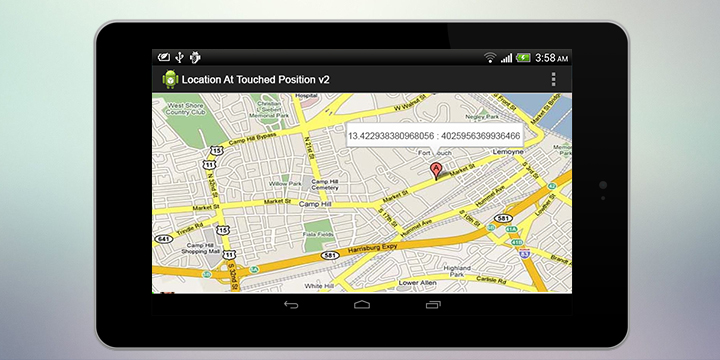

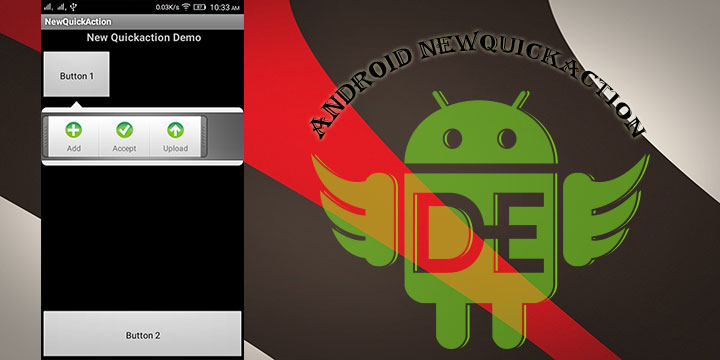
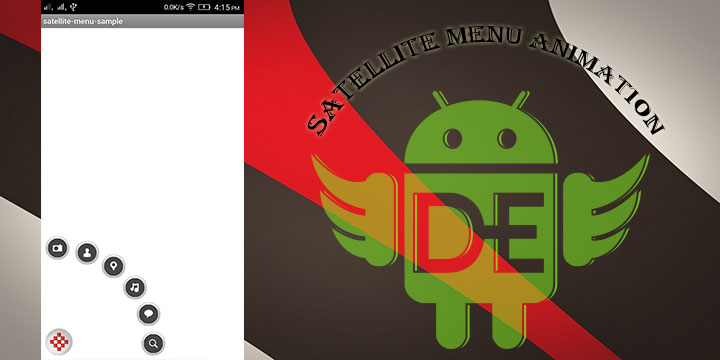

Leave a Reply