Implement Startapp Ads On Your Android Applicatio Please Contact us.
Startapp is based on search based monetisation for the app world. The company focuses on the Android platform and pays per app downloaded. Apps come bundled with add on software which comes in the form of a new search function on screen.
Users download the SDK to their phones, add their disclaimer to their apps, publish the app on the market and for every download afterwards they are paid. The company pays $50 for every 1000 downloads and offers easy and fast integration. There are currently over 5m users using Startapp which plans to grow significantly and has already been featured in Techcrunch.
Out of app monetization ensures apps are kept ad-free and provide a better user experience
Can be used with other in-app advertising services
Highly-targeted campaigns can support rich media ads
Ads can be run on the Startapp AppWall to reach users searching for new apps
Startapp Info
Platforms: Android
Types: Mobile Ad Network
Models: CPD
Ad Formats: App Icon
Key Markets: Global, Israel
Targeting: Keyword
Trading Models:
Tracking: Custom
[bd_table]
| Platforms: | Android |
|---|---|
| Types:Models:Ad Formats: | Mobile Ad NetworkCPDBanner,Slash Screen,Rich media interstial |
[/bd_table]
Step 1 :- Open Developer Account Please Open This Link :-http://startapp.com/rfwkt5l
Fill All the Blank Field……..
click on create Account….
-> Goto Gmail Account And Confirm your account…
After confirm your account you will get like this screen…
You Can get Developer ID: 102854252 Like This.
Creat New Application For Android…
Click on Add App.
Select Platform For Application.
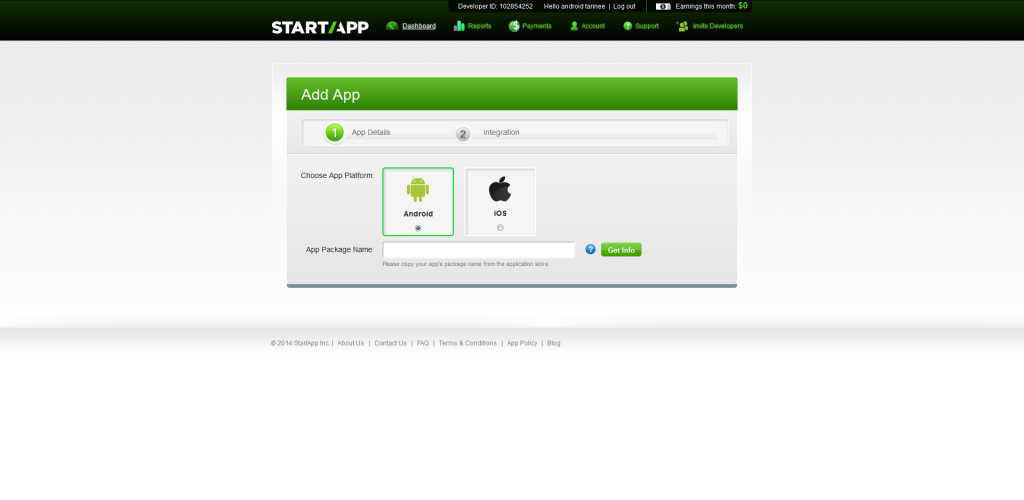 Enter Package Name Of Your Application After Click on Get Link.
Enter Package Name Of Your Application After Click on Get Link.
IF your Application is not on google you can select no. fill all the field click on continue.
You can get Application Id : –202720014
Download Sdk And Implement on your application..
Startapp Also Provide Invite your developer friends to StartApp!
—> PayPal
—> Wire Transfer or eCheck
—> Direct Deposit/ACH (US Developers Only)
—> Check (US Developers Only)
—> Hold My Payments
If Any Problem Leave Comment We will reply as soon as possible.
Implement Startapp Ads On Your Android Applicatio Please Contact us.
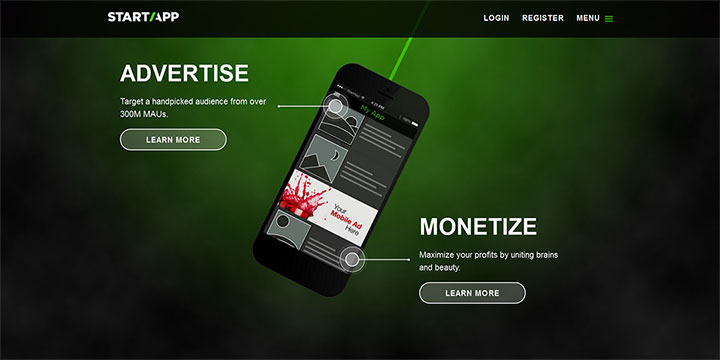
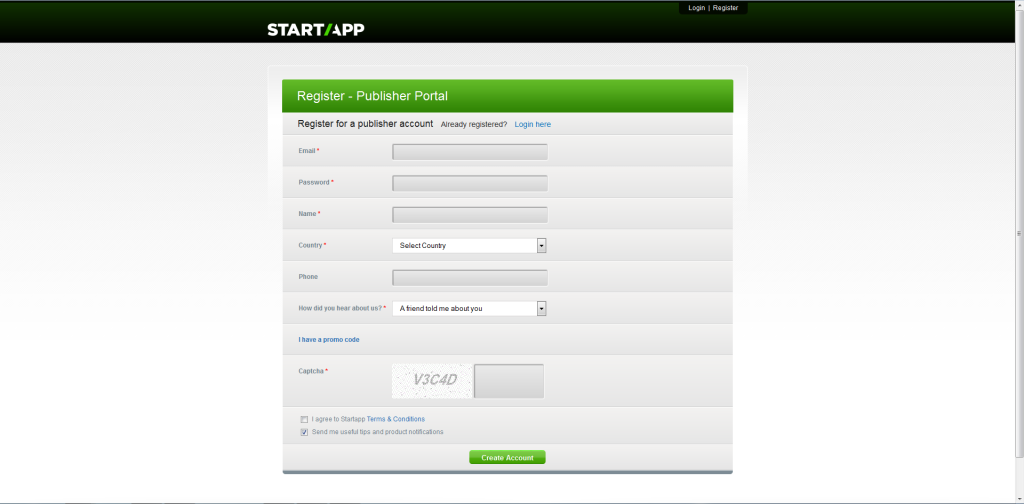
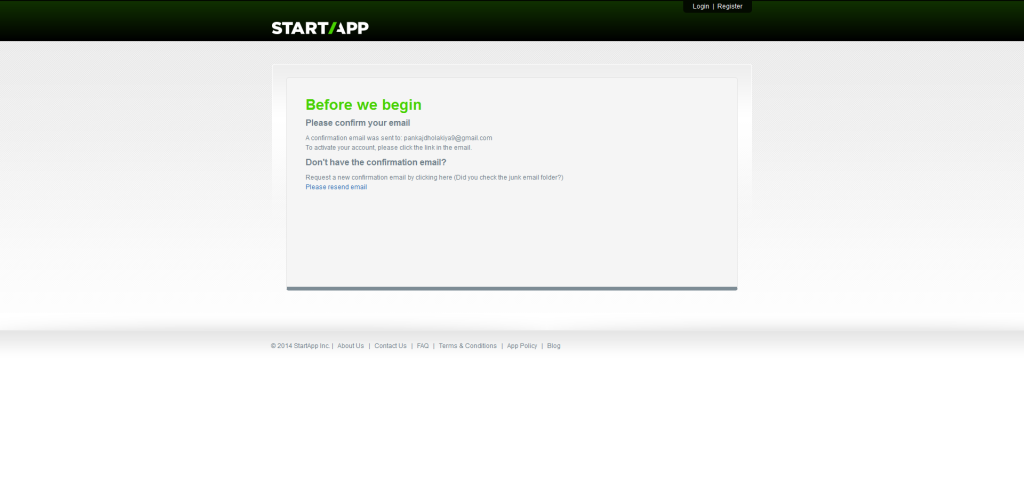
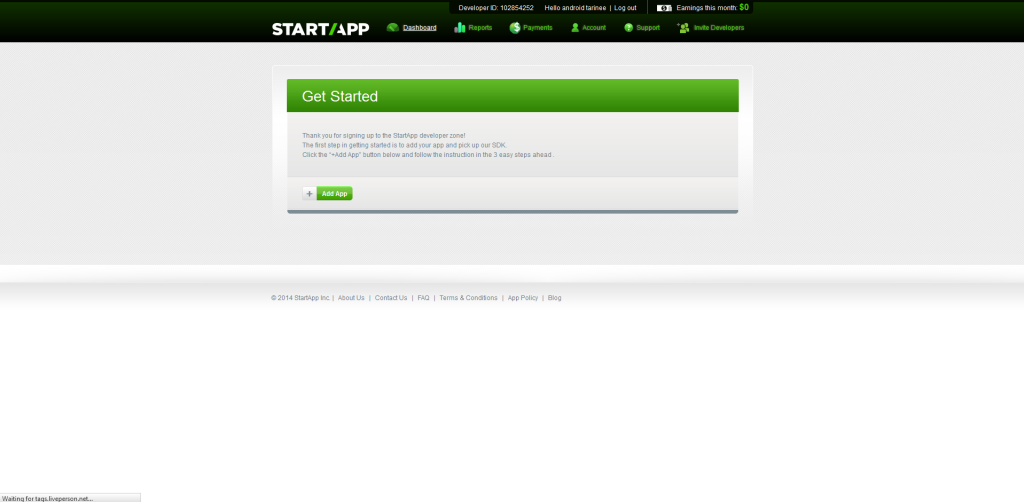
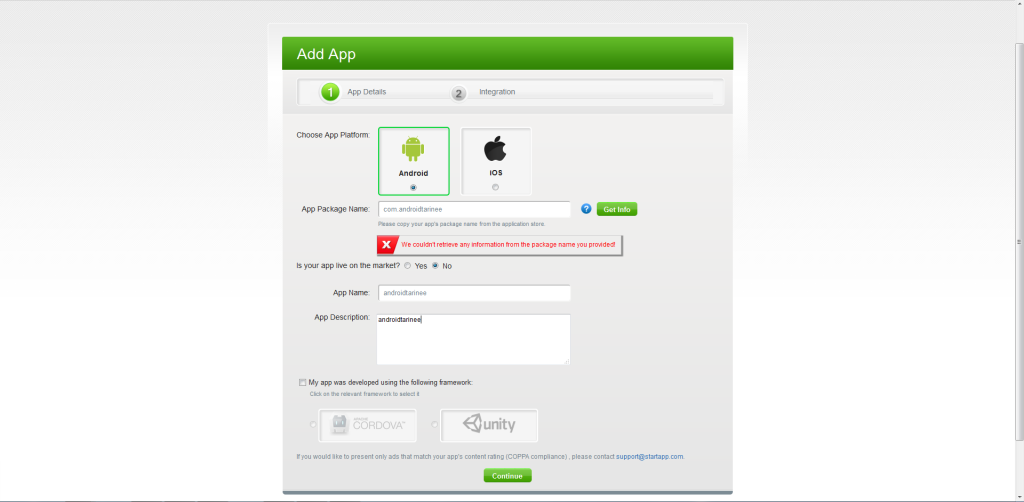
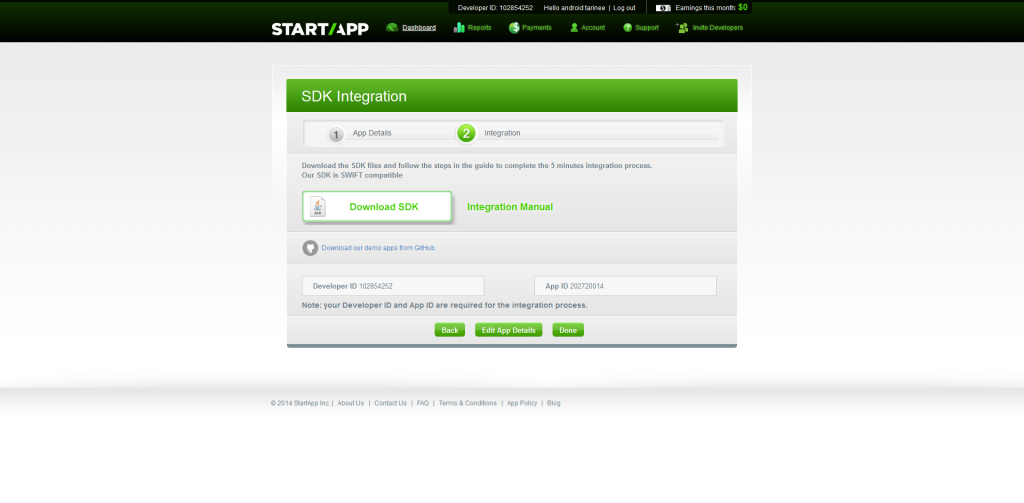
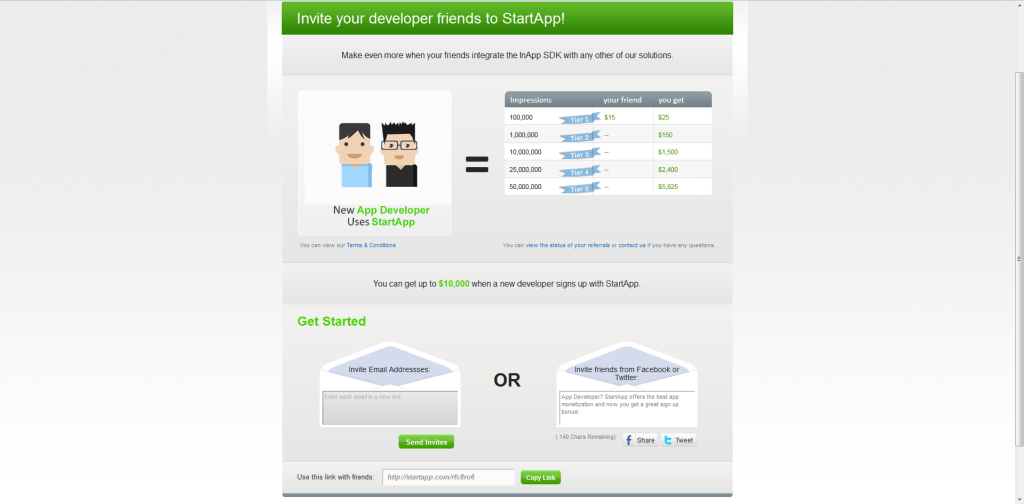
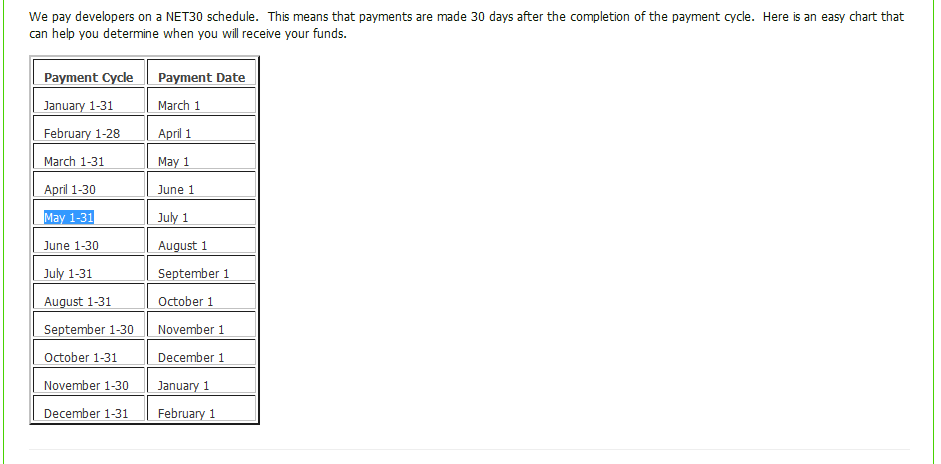
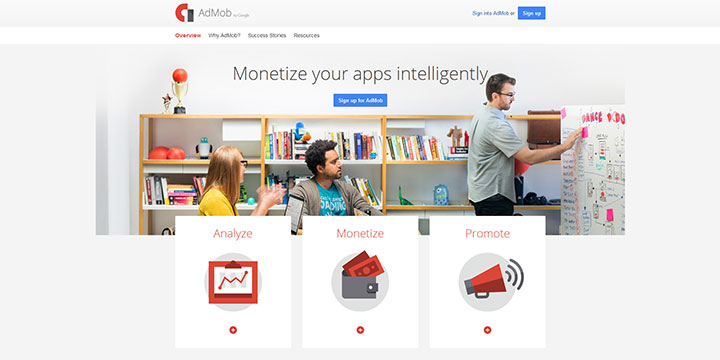
Leave a Reply